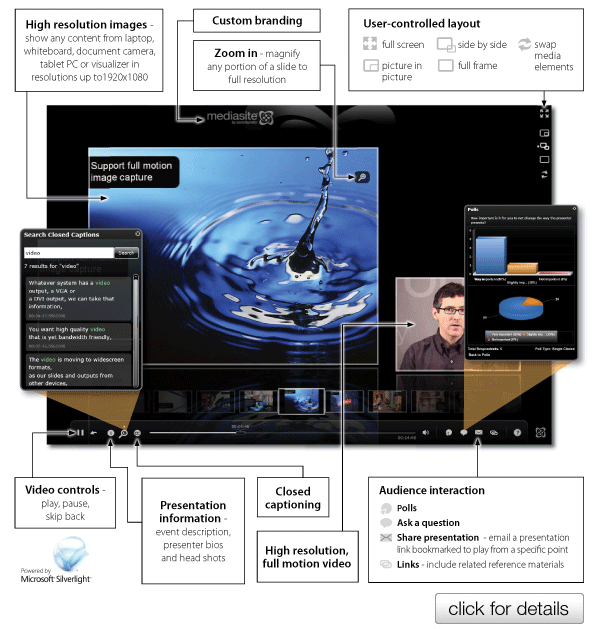Web lectures - overview, costs and educational benefits
Hans Roes
Final assignment for the course Introduction to Digital Environments for Learning
MSc in E-learning program, University of Edinburgh, 2010
Introduction
On the face of it, web lectures, for now loosely defined as video recordings of lectures, published in an online learning environment or on the web at large, seem to perfectly illustrate Cuban's observation that "When teachers adopt technological innovations, these changes typically maintain rather than alter existing class room practices." (Cuban 2001, p. 71). Nevertheless, there is an impressive growth in the market for lecture capture systems. Frost & Sullivan (2010), a market research firm, estimated the world wide market in 2008 to be well in excess of $ 40 million, and growing at an annual compound rate of a staggering 19.8 percent. What's so hot about web lectures when they seemingly are not?
This paper aims to offer a brief overview of web lectures. It looks at some different flavors of web lectures, some sites that aggregate web lectures, some examples, the costs of lecture capturing, the educational arguments for web lectures, and whether there is already some empirical research into the educational effects of web lectures.
The overview is intended to help educators and management of educational institutions to make a cost benefit analysis when considering the introduction of web lectures at their organizations.
Finally, the intention was to produce a web lecture to show the main findings of this paper. After researching the technical options to do this with readily available hardware and software, and preparing a script, I concluded that even a short video asks for a considerable investment in time, in order to produce a visually appealing result, so I gave up on this project. The approach I developed for the project is interesting enough though to present it as part of this paper in an annex.
Different flavors of web lectures
Although the loose definition used in the introduction was simple, a web lecture can in fact be many things.
In its most basic form it is a video of a lecture, digitally captured and made available to students for later reviewing through a learning management system or on the web at large. But even audio only recordings, or podcasts, are mentioned as web lectures in the literature (Gosper et al 2007). More advanced systems are also able to capture and synchronize presentation slides and screenshots of either an interactive white board or a computer, and sometimes offer a table of contents to ease navigation (de Moel 2010).
A different approach is prerecording of lectures without a student audience and making these available for students to watch before the class meets (Day and Foley 2006). A variation are html slides narrated with audio (Ridgway et al 2007). Another variation of pre-produced web lectures are screen casts where the lecturer records what's happening on his monitor and adds audio comments. This can again take many forms, but an interesting one is where a tablet is being used to write on the screen, for instance to explain chemical concepts (Toto and Booth 2008), or to demonstrate calculations in financial accounting (Brecht and Ogilby 2008).
The choice for a web lecture format should depend on the educational goals for which it is intended. The first impression that arises from the literature is that when web lectures are prerecorded they are produced with specific educational goals in mind. Recording of actual lectures seems in many cases to be for reasons of convenience (or public relations), or because students ask for it (Filius and Lam 2009). But even in the latter case the educational benefits should be weighed against the non-trivial costs of lecture capturing.
Aggregator sites
Probably the most widely known example of an aggregator site for web lectures is Apple's iTunes University or iTunesU. Information on iTunesU can be found at http://www.apple.com/education/itunes-u/ (accessed December 12, 2010). According to Apple, more than 800 universities currently host video, audio, and textual (pdf and epub - an e-book format) material through iTunesU, among them institutions like Yale, MIT and Oxford (http://www.apple.com/education/itunes-u/whats-on.html - accessed, December 12, 2010). To view material, it is necessary to install iTunes on your computer. The iTunes software is available for Mac and PC, excluding Linux users.
Google hosts YouTube EDU (http://www.youtube.com/education?b=400, accessed December 12, 2010). This offers universities the ability to operate their own channels on YouTube. YouTube EDU channels are available to "qualifying two- and four-year degree granting public and private colleges and universities." (a href = "http://www.google.com/support/youtube/bin/request.py?contact_type=eduissue, accessed December 12, 2010). All that is needed is a standard web browser with the Flash video player. The University of Edinburgh, for instance, has a channel on YouTube EDU (http://www.youtube.com/user/EdinburghUniversity, accessed December 25, 2010), though the use of the channel seems to be limited to promotional videos and videos of guest lectures.
Miro Community offers an alternative for schools and universities that want to host their own video portal, instead of relying on iTunesU or YouTube EDU (a href = "http://www.mirocommunity.org/college/, accessed December 12, 2010).
Academic Earth positions itself as aggregator for videos from "the world's top scholars". (http://academicearth.org/ accessed December 12, 2010). Coverage seems to be limited though to US institutions.
There is also a search engine for academic videos, Yovisto (http://www.yovisto.com/ accessed December 12, 2010), although the coverage seems far from complete when one browses through the universities list.
Examples
Walter Lewin (mentioned by de Moel 2010), physics professor at MIT, seems to be an internet celebrity. The following is a promotional video produced by MIT. This is a web lecture in its most simple form, only the lecture itself is captured, but highly effective since, in my view, Lewin is able to convey enthusiasm for his subject, something that is not possible with a video according to Bennet and Manair (2008).
Another internet celebrity is Sal Kahn, founder of Kahn Academy.
(http://www.khanacademy.org/) Kahn makes screen casts, narrating audio while writing on the screen using a tablet. Simple, but highly effective. Here is his introduction to the French Revolution.
The following image shows how a web lecture with synced presentations and interactive options looks like. The product is Sonic Foundry's Mediasite.
(Source image: http://www.sonicfoundry.com/mediasite/player/, accessed December 26, 2010)
There are possible downsides of having web lectures freely available on the web. Stripling (2010) discusses three recent cases in the USA. One is a Cornell professor getting angry in reaction to a loud yawn from a student. The second is a professor at Florida State University accusing his students of cheating. These two videos were evidently taken from the lecture capturing system in use. The third case played at Louisiana State University, were a heavily edited clip was published creating a very one-sided, negative picture of a lecturer. All three clips went viral, posing severe public relations issues for the institutions involved.
Lecture Capture Systems
Given the constraint of 4,000 words for this assignment this intended part was skipped. However, three useful references will be mentioned for those wanting to follow up on the technology that is available in the market.
The first is the already mentioned paper by market research firm Frost and Sullivan (2010) that gives a good description of how lecture capture systems fit in the overall technological infrastructure of an institution. It also shows different approaches and describes the main players in the market: Accordent Technologies; Echo360; Panopto; Qumu; Sonic Foundry; and Tegrity. The second is a recent paper by Iowa State University's Community of Educational Technology Support (Wilson 2010). This paper discusses and compares several options in the market from the perspective of the educational goals of a university. Finally, Kolowich (2010) discusses the open source lecture capture system Matterhorn (http://www.opencastproject.org/matterhorn_capture accessed December 25, 2010).
Costs of lecture capturing
Given the many flavors of web lectures that were described, and the many technological options there are, from home made videos to enterprise wide systems with lecture rooms rigged with multiple cameras, it is clear that it's not possible to give any precise insight here. However, costs are not trivial. Even with home made videos like the one I intended to produce as part of the assignment, there is a significant investment in time. A video of less than ten minutes can take hours to produce.
If lecture capture technology is used the costs can also be significant. Delft University of Technology in the Netherlands uses Sonic Foundry's Mediasite product. The estimated cost of capturing a 45 minutes lecture is 500 euro (de Moel 2010). Utrecht University in the Netherlands also uses Mediasite but mentions a cost of 150 euro per lecture (Filius and Lam 2009). Nanyang Technological University in Singapore keeps the costs of lecture capture low by having students do the recording and post-production processing for credit (Soong et al 2006).
Educational lessons from research
The many forms that web lectures can take makes research into the educational effects hard to compare. Nevertheless, it seems possible to draw some general lessons from the research literature.
One of the most mentioned reasons for recording lectures is giving students the option to repeat material, going over parts of a lecture that they have not yet understood (Filius and Lam 2009, Bennet and Manair 2008, Soong et al 2006). Bassili and Joordens (2008) found that students especially liked the pause button, since this enabled them to take notes at their own pace.
Time and again students are asked in surveys whether they like web lectures, and the answers are always overwhelmingly positive (Soong et al 2006, Gosper et al 2007, Veeramani and Bradley 2008). At the same time, most students don't want to rely on web lectures only, or even state that they prefer traditional lectures (Stephenson 2008). Bassili (2008) sees a connection with learning styles. Students who prefer learning with peers are more likely to attend live lectures. Web lectures do seem to have a moderate negative effect on attendance of the face-to-face lecture. Filius and Lam (2009) report a drop of 10 percent at Utrecht University, Soong et al (2006) report a 7.5 percent drop at Nanyang Technological University. Williams and Fardon (2007) claim that attendance is more influenced by time and geographical constraints than by the availability of web lectures.
An often mentioned goal when introducing web lectures is to improve students' grades (Filius and Lam 2009, de Moel 2010). Six studies were found that tried to answer this question. Brecht and Ogilby (2008), found no significant impact on grades. However, their research relied on self reported grades by students. Stephenson et al (2008) ran a controlled experiment with a small group of students in a human genetics course where they compared three different lecture types. Virtual lectures that consisted of structured text, interaction and liberal use of multimedia. E-lectures, prerecorded or live captured lectures with synced slides. Streaming video clips for the purpose of demonstration. No significant differences were found in overall scores between the three types of lectures. There is however the intriguing result that "differing modes of delivery can affect the different depths of learning as classified by Blooms taxonomy".
Positive correlations between web lectures and grades are found by Day and Foley (2006), Toto and Booth (2008) and Bassili and Joordens (2008). Day and Foley studied two groups of students, 46 in total, in a human computer interaction course. One group had face to face lectures, the other group got web lectures but less class time in order to keep the total time spent in class, or in class plus viewing web lectures, between the two groups comparable. The researchers also controlled for many other factors. The group that had followed the web lectures scored higher. Toto and Booth measured the impact of prerecorded "mini movie lectures", 2 to 7 minutes long clips that explained concepts in chemistry targeted at subjects that had generated low grades in the past. Students using the mini lectures scored higher, but their sample is very small, 22 students. Bassili and Joordens (2008) sample was larger, 205 students in introductory psychology. They find that students that use the pause option to take notes are more satisfied with their learning environment, and that this increased satisfaction leads to higher scores, although the effect is not very strong.
Le et al (2010), using the same research framework as Bassili and Joordens (2008), found that students that used optional web lectures the most were the students who performed most poorly on tests. In this case, they looked at a two calculus courses. To explain the negative correlation, Le et al remark that the introductory psychology course is more about memorization, where math is more about understanding. Looking closer at the low performing students, they found that the use of web lectures, and especially the use of the pause button, was related to a surface learning strategy.
To see whether any more lessons can be drawn from the research literature, I had a closer look at the studies that reported positive, or no significantly different results. The returning factor in these studies is the presence of what Brecht and Ogilby (2008) refer to as "a teaching strategy". Toto and Booth (2008) chose to produce mini lectures using narrated slides with a tablet to write on the screen, much like the Khan Academy does. The subjects of lectures were deliberately chosen based on prior experience in their class rooms. Brecht and Ogilby (2008) mention that they introduced their video lectures - presentation slides with audio narrative - to free up class time for more active learning. Financial accounting is a bit similar to math, in my experience, I studied both, you learn it by actually working on problems or doing calculations. Although Brecht and Ogilby did not find significant improvements in scores, it is my impression that the learning experience of their students improved. Day and Foley (2006) created studio recorded web lectures which "condensed" a traditional face-to-face lecture of 30 to 50 minutes to a video of 15 to 25 minutes. Students saw these web lectures prior to the shortened lectures they also attended. But these lectures were now devoted to activities rather than listening to a teacher. Referring to Dale's Cone of learning, they see lectures as the "least retentive learning method" and want to deliberately free up time for more engaging activities.
Conclusions
Web lectures in the sense of recordings of face-to-face lectures, in my view do "typically maintain rather than alter existing class room practices", to quote Cuban (2001, p. 71) again. Nevertheless, research seems to indicate that they can have a positive impact on student satisfaction and so might lead to better grades. However, web lectures of this kind might also encourage surface learning, so educators should look critically at the total design of their course and make sure that there are also tasks that call for more active engagement by their students.
From the literature it seems that when prerecorded, specifically designed web lectures are used to "alter existing class room practices", to reduce passive listening time in the lecture theater in order to free up more time for actively engaging students, than the chances of improved student experiences and grades are better.
It should be noted that live recorded web lectures ask for little to no extra investment from the side of lecturers, and don't invite lecturers to think about course redesign, although the cost per recorded lecture to their institutions can be significant, a range of 150 to 500 euro per lecture was found.
Prerecorded web lectures ask for a considerable time investment on the part of lecturers, and possibly support staff, in terms of preparing, scripting, creating and editing the web lecture. This makes sense for subjects in which such web lectures can be reused for some years in the future. Also, the production of these type of web lectures will probably often need to be a part of a more comprehensive course redesign.
The insights collected here, should enable educators and institutional management to make a more informed choice, which is not an either or choice between the two types of web lectures, when considering introducing web lectures.
Annex: producing a web lecture with readily available hardware and software
Since it is all too easy to lose oneself in endless research of technical options when producing a video, especially when one has little experience in the area, I deliberately chose a number of constraints.
The first constraint is that the self produced web lecture should be short, so an alternative summary of the main findings of the research lends itself naturally as the subject. A second constraint is to use readily available software and hardware (see below). The third constraint is limiting the use of multimedia elements to only three: video footage; still images, mostly screenshots, some modestly edited for effect; and audio narrative. Screen casts, recordings of actions on a computer screen, were considered but discarded since I have no experience at all with them. Also, I could have included short examples of other web lectures, but decided against that because of expected transcoding issues (there are many, many digital video formats), and possible intellectual property rights issues.
The readily available hardware for this project are a common off the shelf (Windows Vista) notebook computer, and old (Windows XP) notebook since it had a licensed version of Powerpoint, and Audacity (see below) installed, a digital video camera (Kodak ZX1) used to shoot HD video in 30 frames per second, and an old (when testing, I needed to twist the plugs every now and then to make sure it stayed connected) head set used to record the audio narrative.
The chosen software. The HD video footage that comes out of the Kodak ZX1 camera (mov files) cannot be processed directly in Windows MovieMaker that comes for free with a Windows Vista Home system. So the first step would be to convert the videos to wmv files using Any Video Converter (http://www.any-video-converter.com/products/for_video_free/), free software. Additionally, screen shots can be taken by using the the (shift) Print Screen button on the notebook. These screen shots are saved to the clipboard and can then be pasted into Windows Paint, a very basic image editing program, which also comes for free with Vista, and saved as jpeg files. Windows Paint can also be used for adding drawings to the screenshot in order to highlight certain areas of a computer screen. Microsoft Office 2003 Powerpoint can be used to create presentation slides. Screenshots of these slides can be saved as jpeg files as well. Audio to narrate the images can be recorded directly from the headset into the open source program Audacity (http://audacity.sourceforge.net/), edited there, and saved as mp3 files.
Video (wmv), graphics (jpeg), and sound (mp3) files can finally be imported into the already mentioned Windows MovieMaker program. After editing the videos (mostly splitting and discarding) and arranging all the files on a timeline, the project can be exported to a format for web publishing. This latter format can then be uploaded to a personal YouTube account, and finally embedded in an html file.
After developing and testing this technical approach, a script was written to guide the production of the multimedia elements of the video. The script enabled me to visualize the end product. I was not pleased with what could be accomplished in a reasonable time frame, and did not want to take the easy route of producing yet another 'talking head' combined with mostly audio narrated Powerpoint slides. So, I gave up on the project.
References
- Bassili, John N. (2008), Motivation and cognitive strategies in the choice to attend lectures or watch them online, Journal of Distance Education, 22(3): pp. 129-148
- Bassili, John N. and Joordens, Steve (2008), Media player tool use, satisfaction with online lectures and examination performance, Journal of Distance Education, 22(2): pp. 93-107
- Bennett, E. and Manair, N. (2008). Are Videoed lectured and effective teaching tool? Retrieved from http://citeseerx.ist.psu.edu/viewdoc/download?doi=10.1.1.105.6020&rep=rep1&type=pdf (Accessed December 12, 2010)
- Brecht, H. David and Ogilby, Suzanne M. (2008), Enabling a comprehensive teaching strategy: Video lectures, Journal of Information Technology Education, 7: pp. 71-86
- Larry Cuban (2001), Oversold and Underused, Computers in the Classroom, Harvard University Press
- Day, J. A. and Foley, J. D. (2006). Evaluating a Web lecture intervention in a human-computer interaction course. Ieee Transactions on Education, 49(4): pp. 420-431.
- Filius, R. and Lam, I. (2009), Rapport evaluatie weblectures Universiteit Utrecht,
http://igitur-archive.library.uu.nl/ivlos/2010-0319-200157/Evaluatie%20weblectures%20UU%20eindrapportage.pdf (Accessed December 12, 2010)
- Frost & Sullivan (2010), The Lecture Capture Solutions Market,
http://www.frost.com/prod/servlet/market-insight-top.pag?Src=RSS&docid=191225269 (Accessed December 19, 2010) - Gosper, M. et al (2007), Web-based lecture recording technologies:Do students learn from them?, Educause Conference Australasia 2007,
http://www.caudit.edu.au/educauseaustralasia07/authors_papers/Gosper.pdf (Accessed December 12, 2010)
- Kolowich, Steve (2010), Open Source Lecture Capture, Iniside Higher Education,
http://www.insidehighered.com/news/2010/09/13/matterhorn (Accessed December 12, 2010) - Le, A., Joordens, S., Chrysostomou and S., Grinnell, R. (2010). Online lecture accessibility and its influence on performance in skills-based courses. Computers & Education, 55 (1): pp. 313-319.
- de Moel, E.J. (2010), Expanding the usability of recorded lectures, Master Thesis, University of Twente, http://essay.utwente.nl/59431/, (Accessed December 12, 2010)
- Ridgway, P. F., Sheikh, A., Sweeney, K. J., Evoy, D., McDermott, E., Felle, P., et al (2007). Surgical e-learning: validation of multimedia web-based lectures. Medical Education, 41(2): pp. 168-172.
- Soong, S.K.A. et al (2006), Impact of video recorded lectures among students, Proceedings of the 23rd annual ascilite conference: Who’s learning? Whose technology?,
http://www.ascilite.org.au/conferences/sydney06/proceeding/pdf_papers/p179.pdf (Accessed December 12, 2010) - Stephenson, J. E., Brown, C., & Griffin, D. K. (2008). Electronic delivery of lectures in the university environment: An empirical comparison of three delivery styles. Computers & Education, 50(3): pp. 640-651.
- Stripling, Jack, 2010, Video Killed the Faculty Star, Inside Higher Education,
http://www.insidehighered.com/news/2010/11/18/videos (Accessed, December 19, 2010) - Toto, J. and Booth, K. (2008). Effects and implications of mini-lectures on learning in first-semester general chemistry. Chemistry Education Research and Practice, 9(3): pp. 259-266.
- Veeramani, Ray and Bradley (2008), Sandra, Insights regarding undergraduate preference for lecture capture, University of Wisconsin-Madison,
http://www.uwebi.org/news/uw-online-learning.pdf (Accessed December 12, 2010) - Williams J. and Fardon M. (2007), Recording lectures and the impact on student attendance
Alt-C Conference 2007, http://www.alt.ac.uk/altc2007/timetable/files/1064/2007_AltC_Williams_Attendance.pdf (Accessed December 12, 2010) - Wilson, Mike (2010), Lecture Capture Overview, Community of Educational Technology Support, Iowa State University, http://www.comets.iastate.edu/downloads/LectureCaptureOverview.pdf (Accessed December 19, 2010)